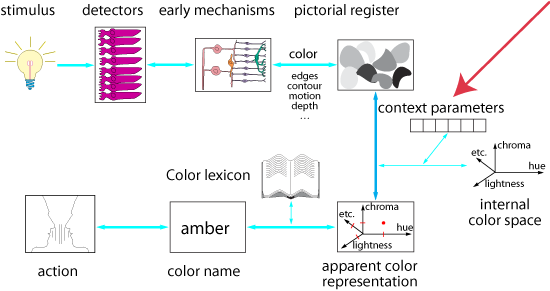Recently I received a comment on an old 5 March 2007 post, asking me for my thoughts about how digital photography's development in the last ten years has changed the way we take photographs. I am writing a new post instead of adding a comment to an old post because on this page you see only the current posts, and making this current allows more readers to comment.
First of all, here is the comment I received:
Re: HPL-97-164. Professional Portrait Studio
Your post, though I recognize it is designed to direct people away from this older research, does make some interesting points, as well as summarizing in brief how far digital photography has come. Given that you were involved in the early test projects for digital photography, I wonder if you have any thoughts about how its development in the last ten years has changed the way we take photographs. Obviously it has made photography easier in many ways, but I suppose I am interested in the broader impact it may have had. Does the fact that it is easier, for instance, mean that photography as an art form is more accessible to more people? Since as you say current research is always built on previous research, how do you regard the progression of that research over the past ten years both from the subjective viewpoint of making better and better cameras, and the more objective viewpoint of considering how those better and better cameras have shaped our world at large?
Posted by rzrsej on 5/22/2007 12:06 AM
Photography has always had three types of users: professionals, serious amateurs, and amateurs. In recent times the categories have been renamed by the trendier terms of pro, prosumer, and consumer, but it is the same difference. Professionals take photographs to make a living, be it as portraitists, photo reporters, commercial photographers, or artists. Serious amateurs mostly have artistic self-expression motivations, but also document events and family history. Amateurs are mostly chroniclers of the family and friend's life. Digital photography has had a different impact in these three categories.
Professionals act with a purely economic rationale. Time is money and the ability to shoot a model again while it is still in the studio can justify quite a high equipment investment, making the professionals early adopters of technology. The way it has changed our lives is that today we see pictures of important events in remote areas few minutes after the events happen. The boundaries of the "here and now" have become much wider, including even Mars with its rovers.
Serious amateurs adopt new technology only later, mostly when the price per quality has descended to approximately the same level as the technology it is replacing. For digital cameras this has happened early 2005, but for digital photography in general this is just starting to happen. Serious amateurs do not just take a picture and email it to a friend — they invest the time it takes to post-process the image, to interpret it, and tell a story. In digital photography this post processing happens on a computer, and only now are computers in the price range of these people becoming fast enough to be viable, especially in terms of bus and disk speeds.
For amateurs, who are mostly chroniclers, image quality is not just megapixels and sharpness. Immediacy and candidness are as important if not more important. To understand this we have to look at societies who have a vibrant middle-class, like Japan, Korea, and China. The first sign that digital photography was getting ready were the sticker photo booths that all the sudden popped up all over urban areas, especially around the entrances of department stores, where teens like to hang out. The photo sticker booths brought the concept of a fun pose to be shared immediately with friends.
The second event was the commercialization of the Internet, which in these three countries was followed immediately by the wide availability of broadband access, and email substituting the fax machine as a personal communication medium. Casio (pronounced Kashio), a company specializing in mass-production consumer goods, was the company who realized this and came out with the first popular amateur digital camera. It allowed chroniclers to document their email with fresh pictures of their dears.
The third event was the integration of PDA (personal digital assistant), handy, and camera. This meant that everybody is carrying a camera all the time and can communicate pictures instantaneously. As we have become more nomadic and dispersed, digital photography allows us to still share our lives as if we would be there. In February I wrote about We are all photographers now! and you may want to follow the link there to the exhibition in Lausanne.
When you compare the image quality of a phone camera to that of a standalone digital camera, you quickly note that technology still has quite a bit to catch up. Sophisticated imaging pipelines will migrate to digital cameras, exotic lens designs will bring 10x zooms, and last but not least, manufacturers will have to realize that like a watch of the same price, also a phone camera needs a scratch proof sapphire glass.
While in terms of resolution we have all that is needed, there will be improvement in the bit depth. Today a good camera records 12 bits per photosite (pixel), and an LCD panel also operates at 12 bits. Why then do we want to store and communicate only 8 bits in the files? This is the main technical innovation that Microsoft's new JPEG proposal is bringing to us.
In terms of social impact, there is something bigger than 12 bits coming upon us. Remember the slide shows of the old days? When at a party the host would announce the projection of the vacation slides was the time everybody suddenly remembered they had to run home and do their taxes. Well, it is coming back.
Non-professionals take pictures to document and chronicle their lives. The most effective way to do this is by telling stories. Computers are just becoming fast enough to finally produce stories that are compelling and do not put people to sleep like the old slide shows used to do. The new technology is called remix and the first successful product is iLife, which consists of a tightly integrated suite of tools to archive and edit photos (iPhoto) and music (iTunes), weave stories based on the images (iMovie), assemble sound tracks and create podcasts (GarageBand), and publish them instantly on the web (iWeb) or on DVD (iDVD).
The counterpart for serious amateurs is not yet quite ready for primetime, because the computers are still too expensive, but we are getting there, maybe by the end of this year. Of course, you can also do this on a machine running Linux or Windows, but it is not as well integrated and it is not preinstalled. More importantly, there will be new breed of applications running on your cameraphone that will create a rewarding experience of enjoying remixed stories during dead time (like while commuting on the train), enabled by MPEG-A.