One way of categorizing computer users is to partition them into consumers and producers. Consumers follow their friends on social networks, watch movies, and read the news. Producers create the contents for the consumers, either as chroniclers or as copywriters.
The former enter small amounts of text into the device, so they typically give the finger to a smartphone or tablet; this finger often being a thumb or an index (thumbing). The latter need to be efficient when entering bulk data, so they typically use a desktop computer or a laptop because they come with a keyboard, allowing them to type with all ten fingers, without looking at the keyboard (touch typing).
Although a producer will mostly be touch typing, the user interfaces are mostly graphical and use a paradigm known as WIMP, for windows, icons, mice, and pointing. A mode or context change requires removing one hand from the keyboard to grab the mouse. Since this takes a longer time than moving a finger to a different key, GUIs have keyboard shortcuts. Mousing is exacerbated by today's big screens, which make it harder to locate the pointer.
Hypertext is based on links. A link is followed by clicking on it, which requires moving a hand from the keyboard to the mouse and finding the pointer. This can be annoying in activities like doing research using a search engine while summarizing the results and typing them into a text editor.
Life is easier when each link is labeled with a letter and a link can be followed by pressing that letter on the keyboard. This is what you can do with ZimRim, a free application from a Silicon Valley data science startup of the same name.
ZimRim's result screen is a scroll-free view with all 10 links appearing on one screen: on most laptops / desktops you do not need to scroll up and down to see and compare the links. A user can compare all 10 results in one glance and decide which are best fit for their query. It is clutter free with a uniform look and currently ad-free.
Results are opened in separate tabs so as to keep the results page open as the reference to open other links so you do not have to press "back" button. If results do not open, users should look for "popup blocked" message below the address bar and allow popups from this domain. Some browsers mistakenly block opening new tabs for result links thinking of those as potential popup ads.
ZimRim makes whole search experience "mouse optional" as a bonus for producers although consumers / mouse users can click the usual way.


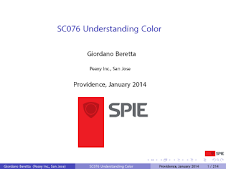

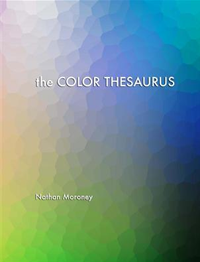
No comments:
Post a Comment